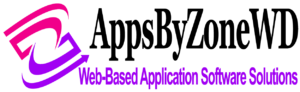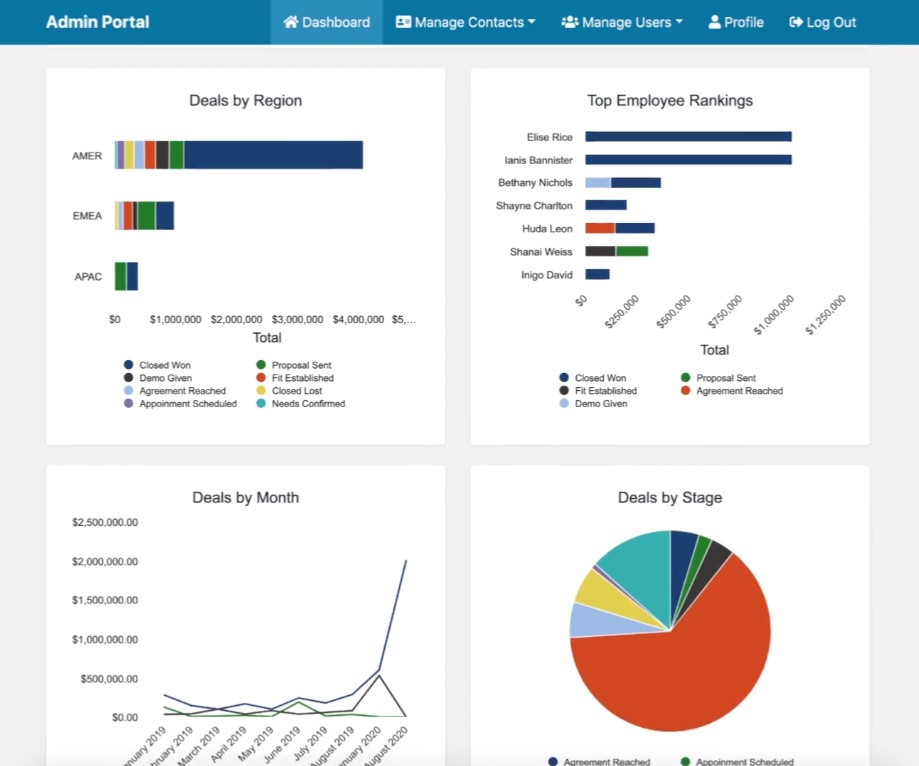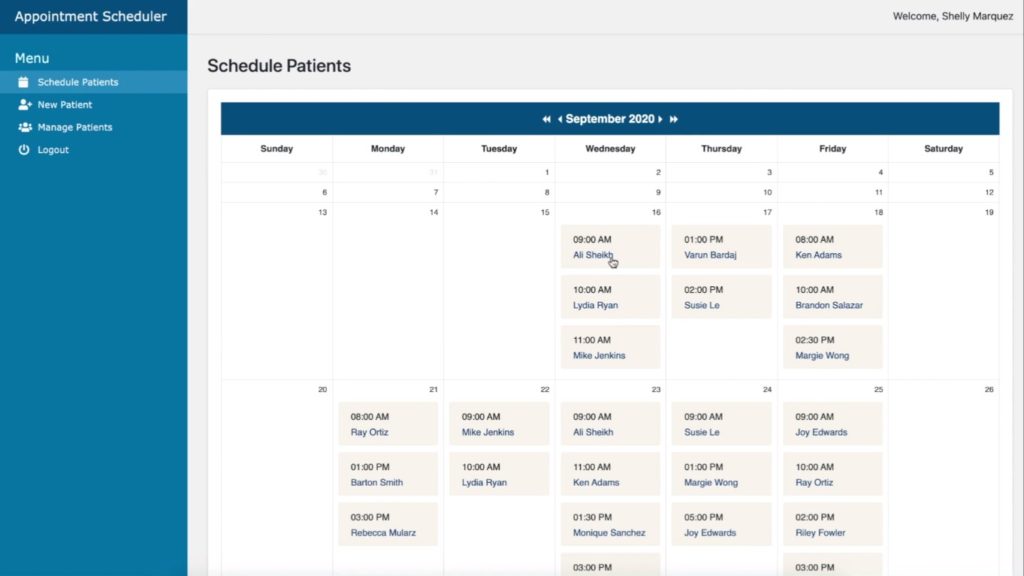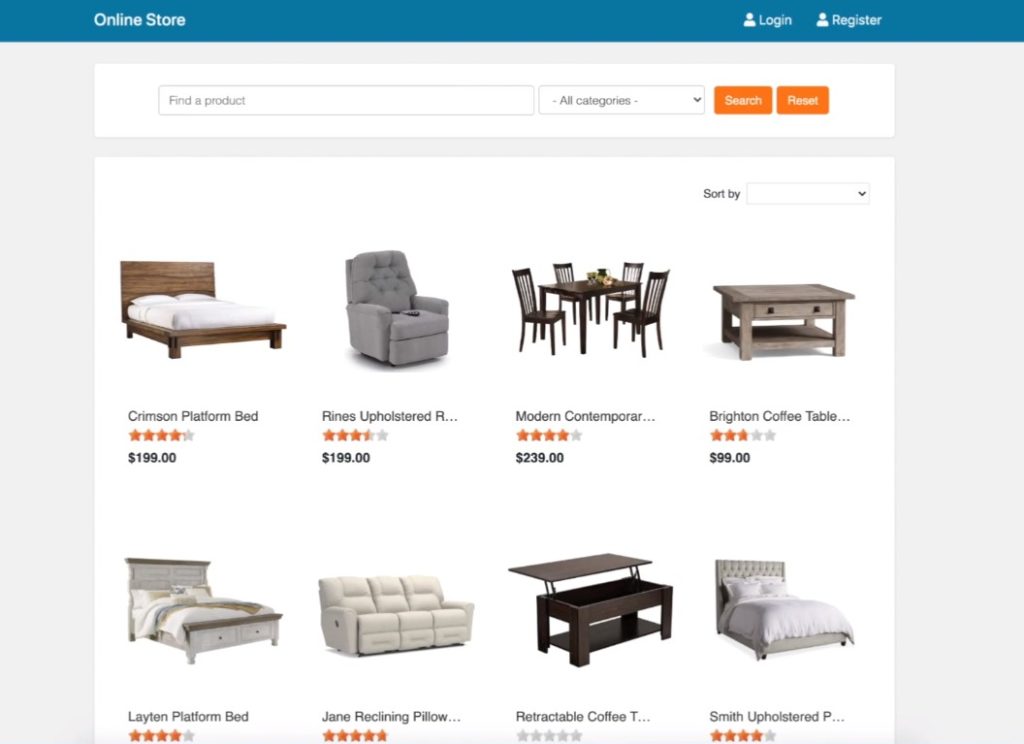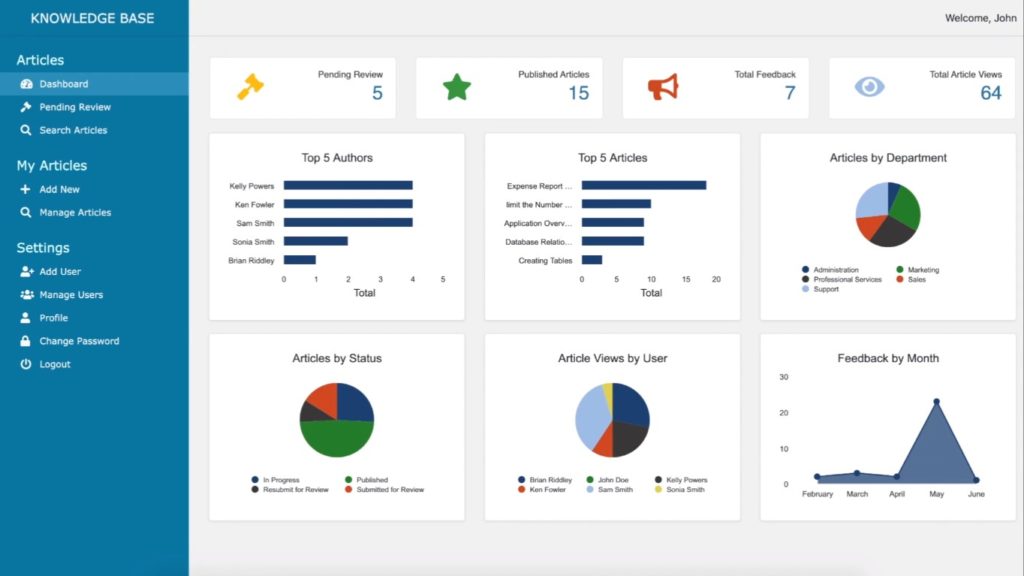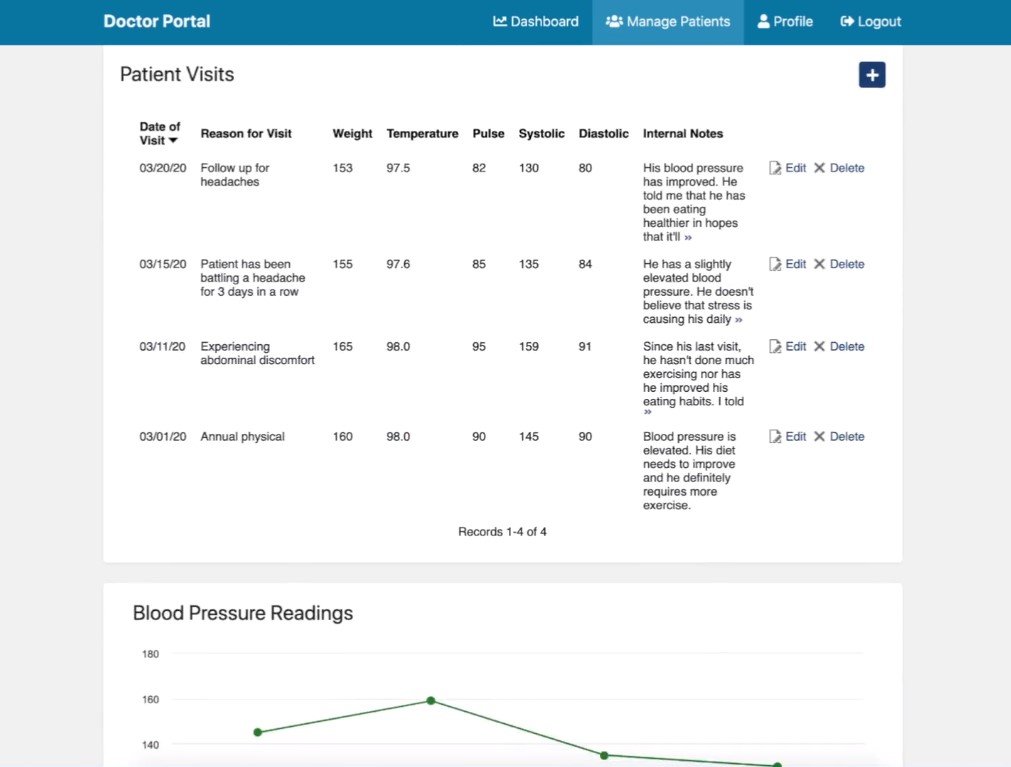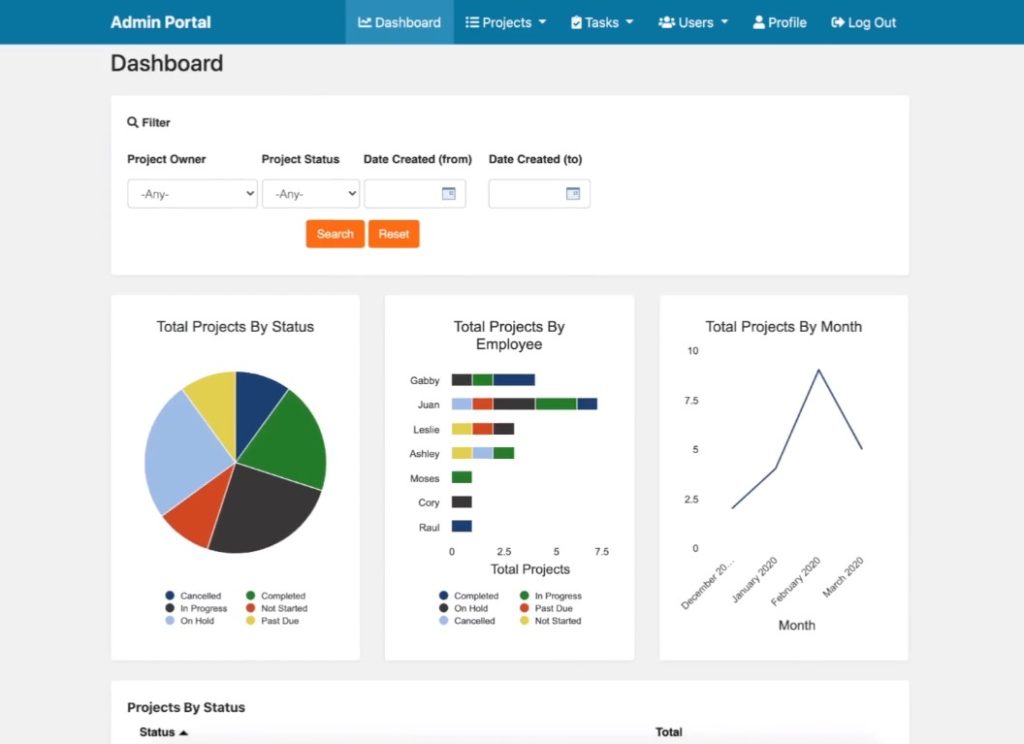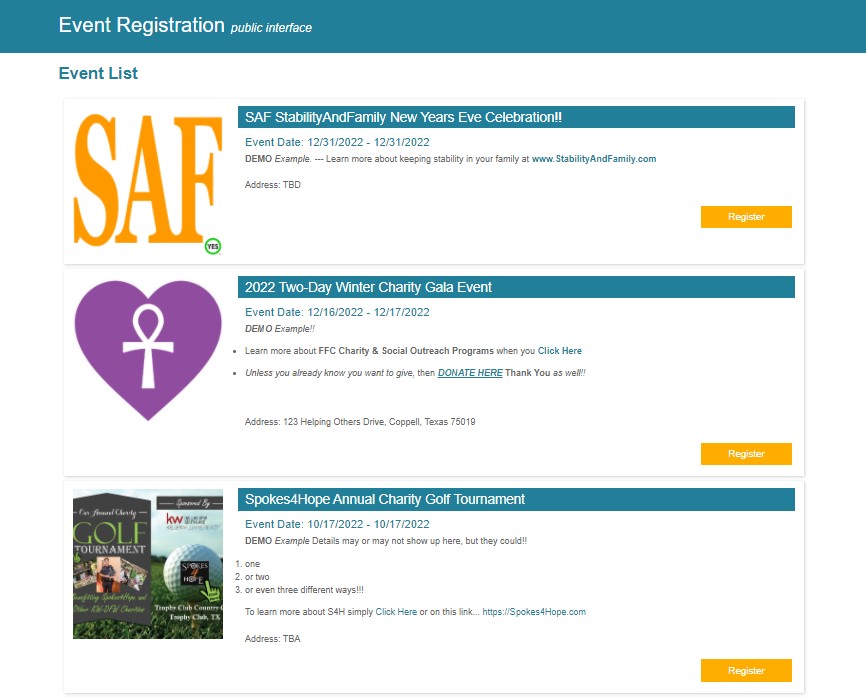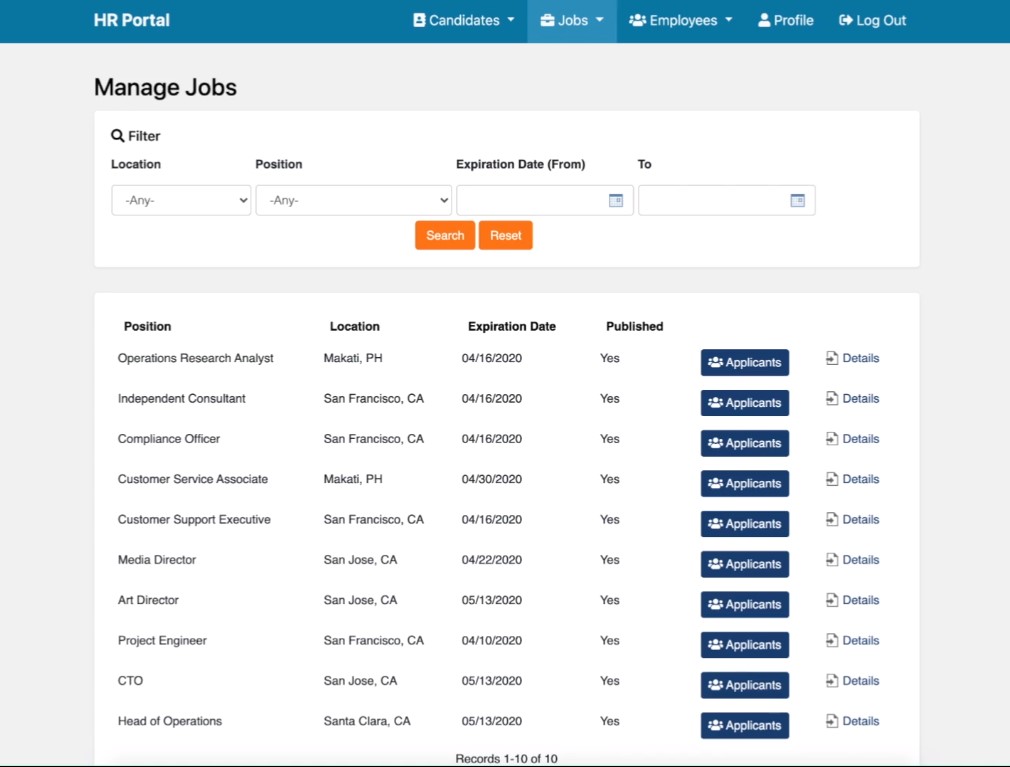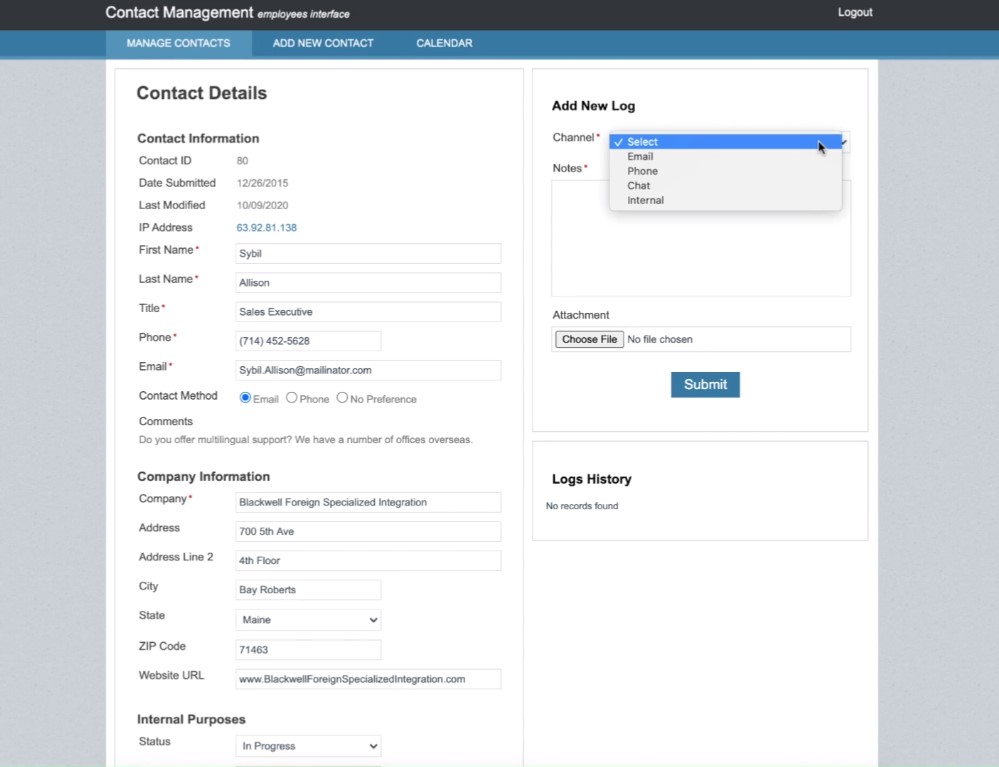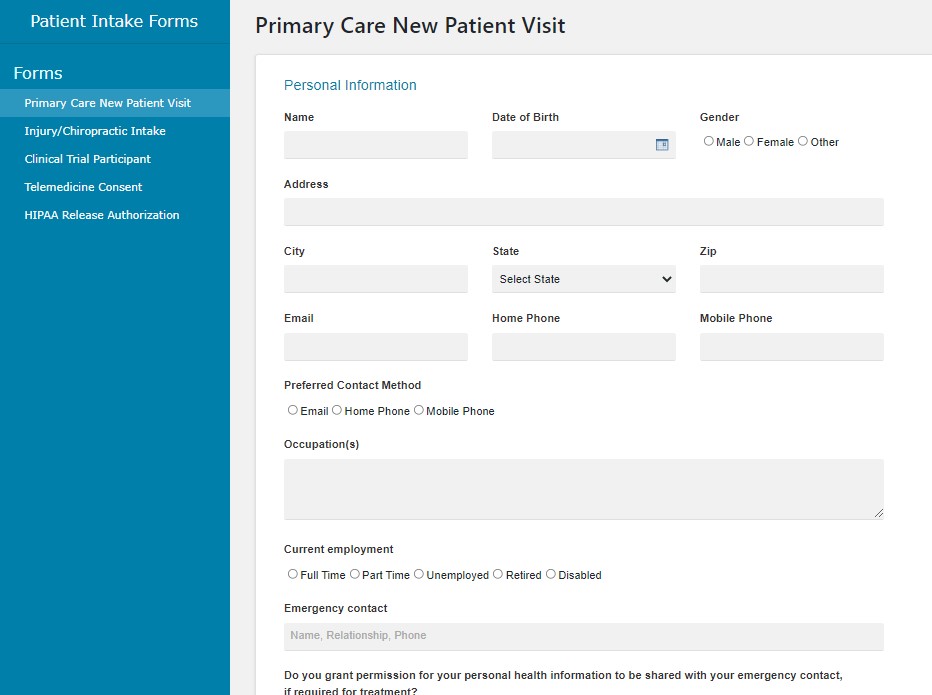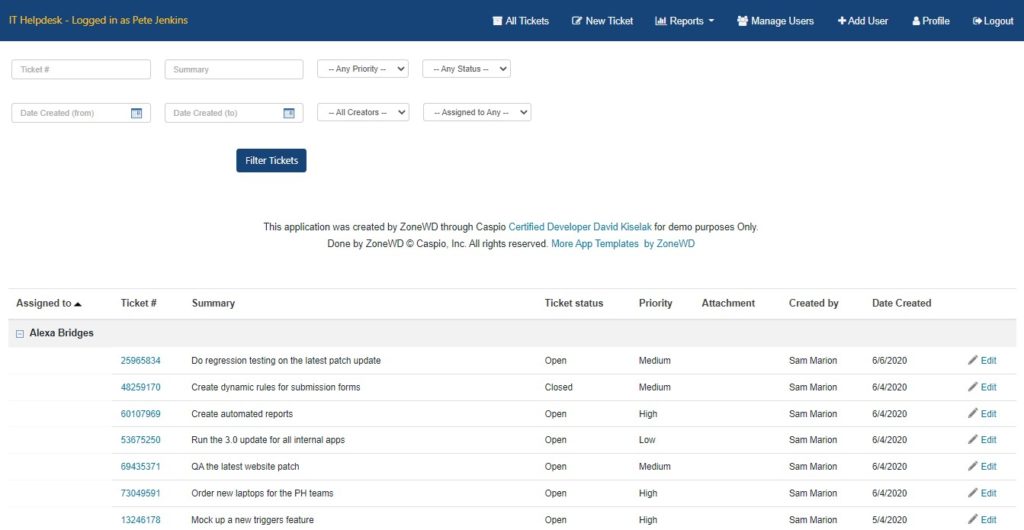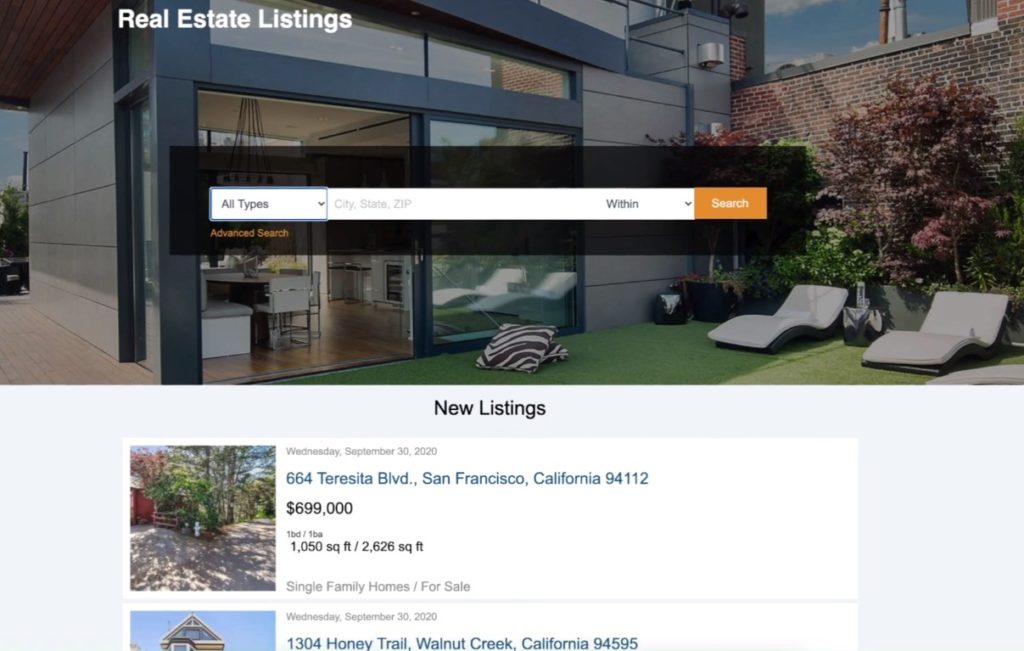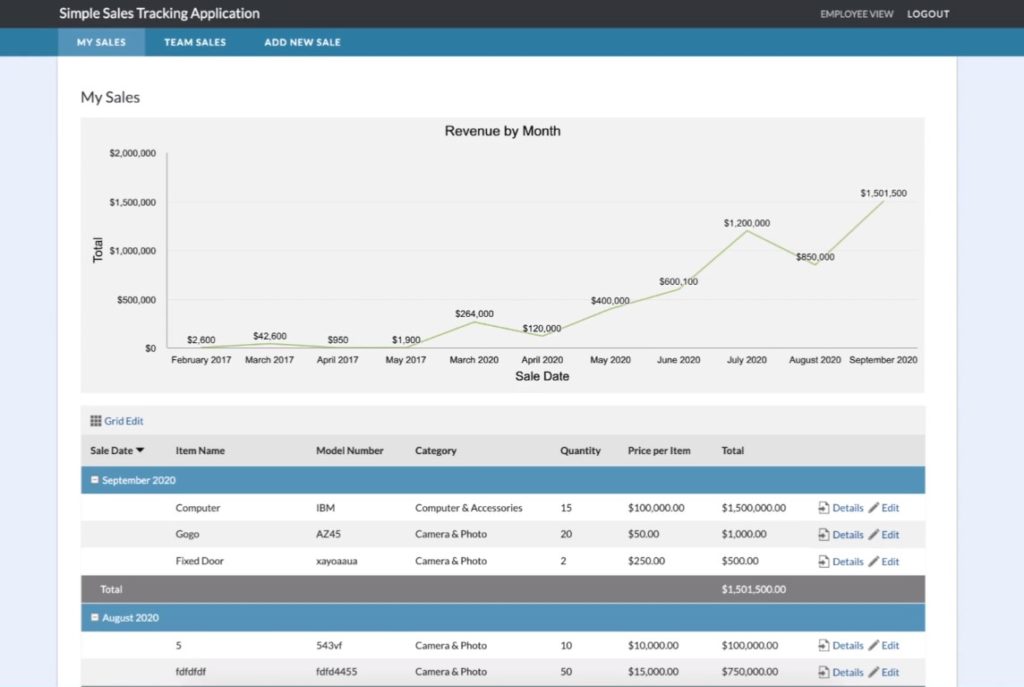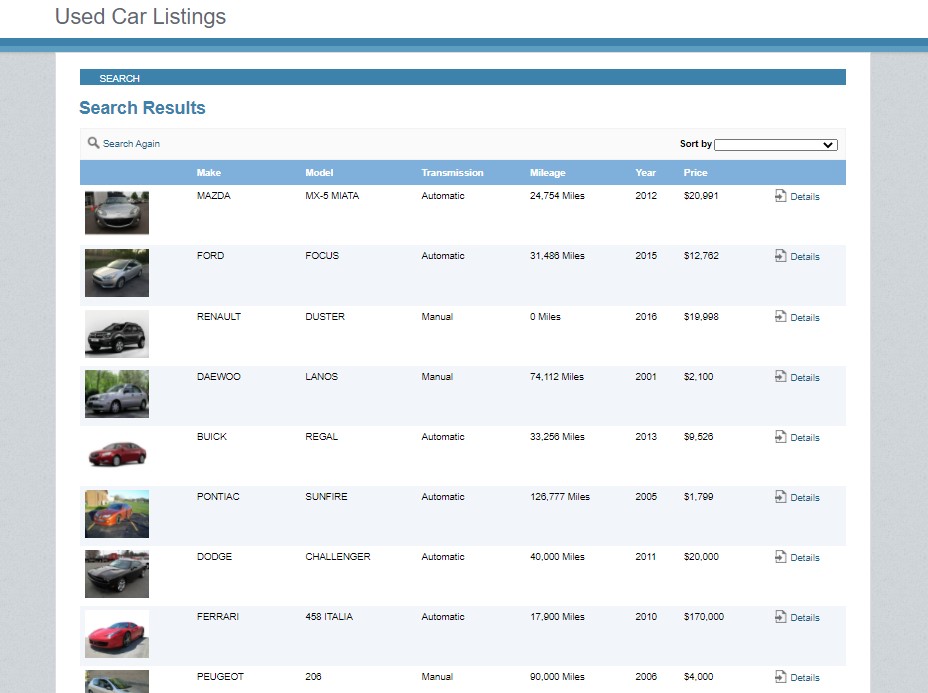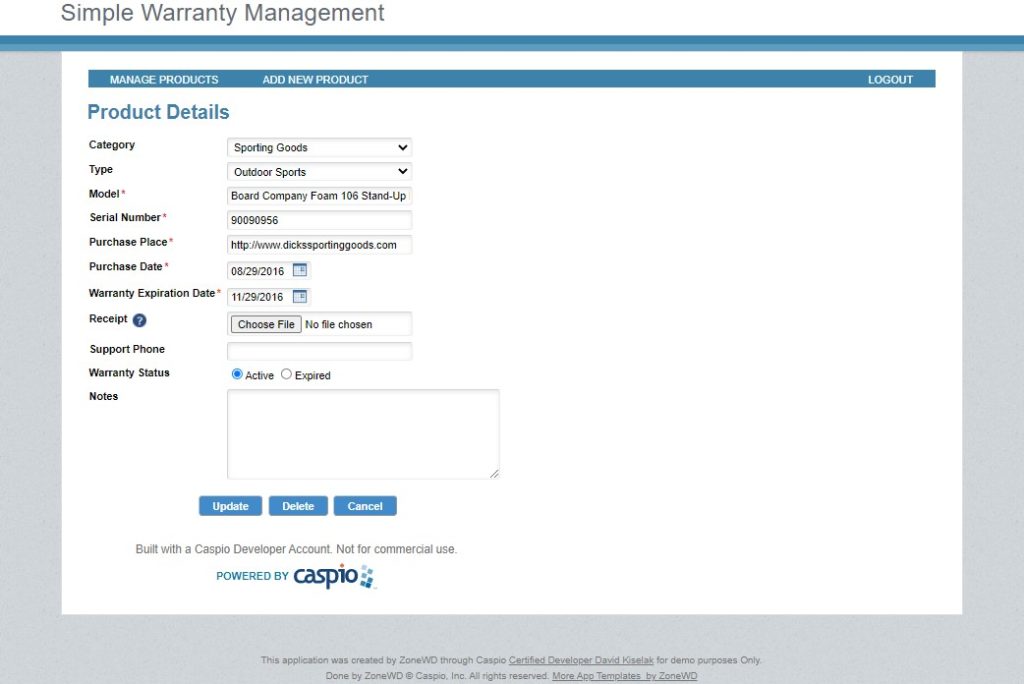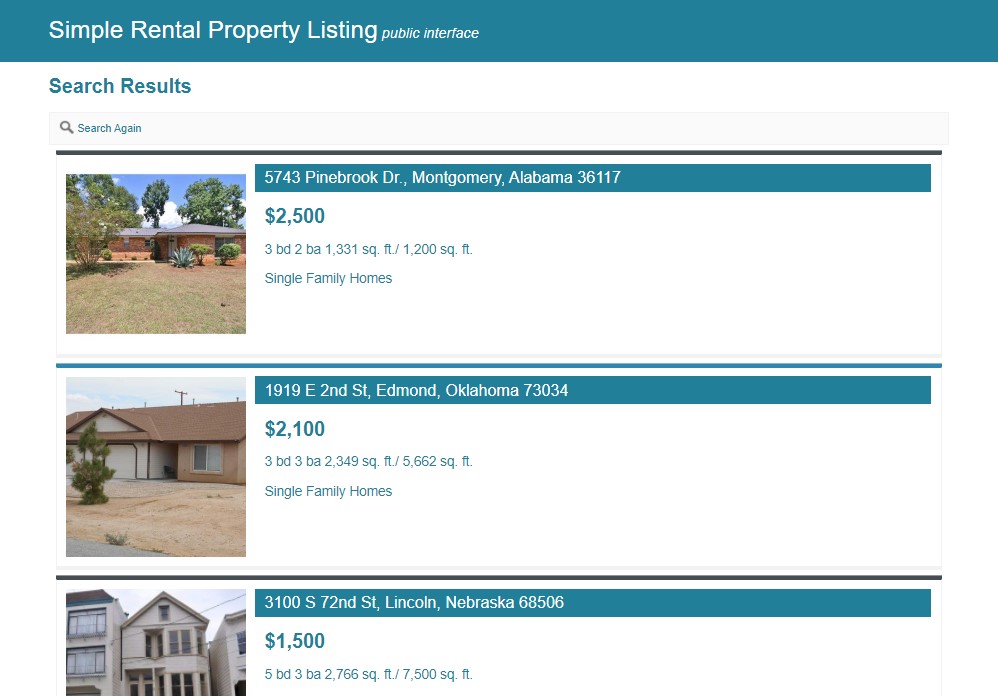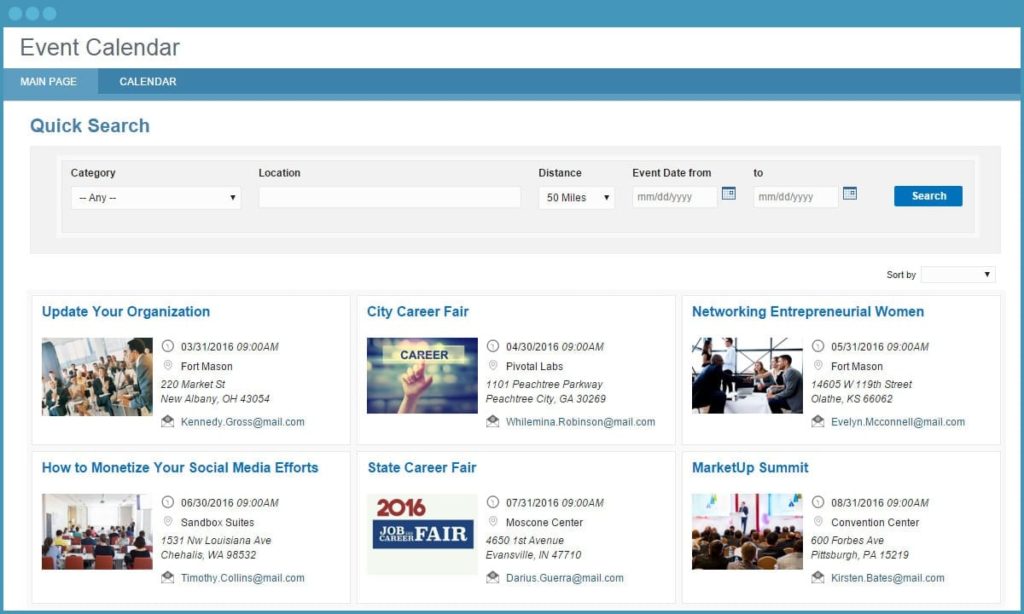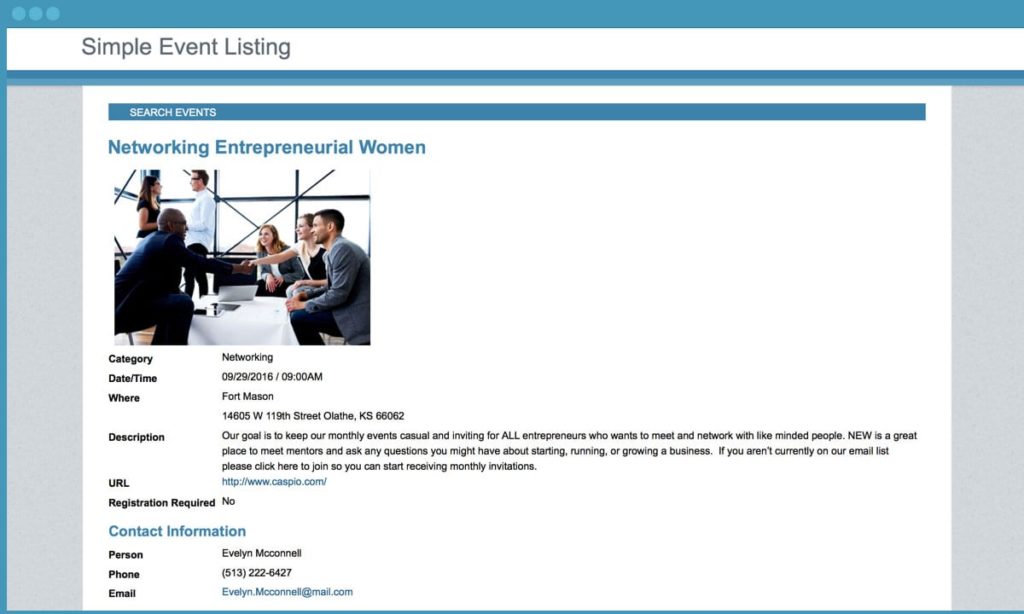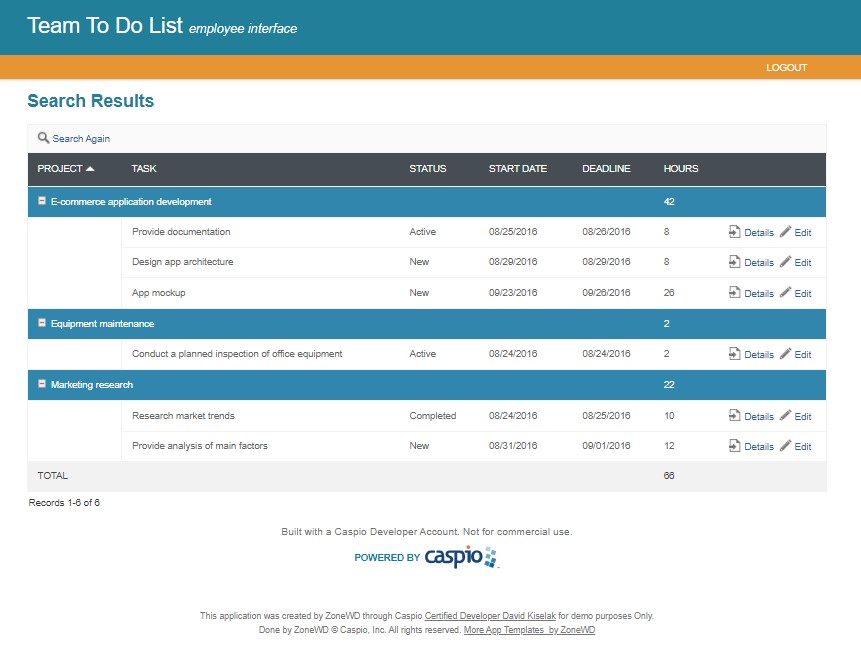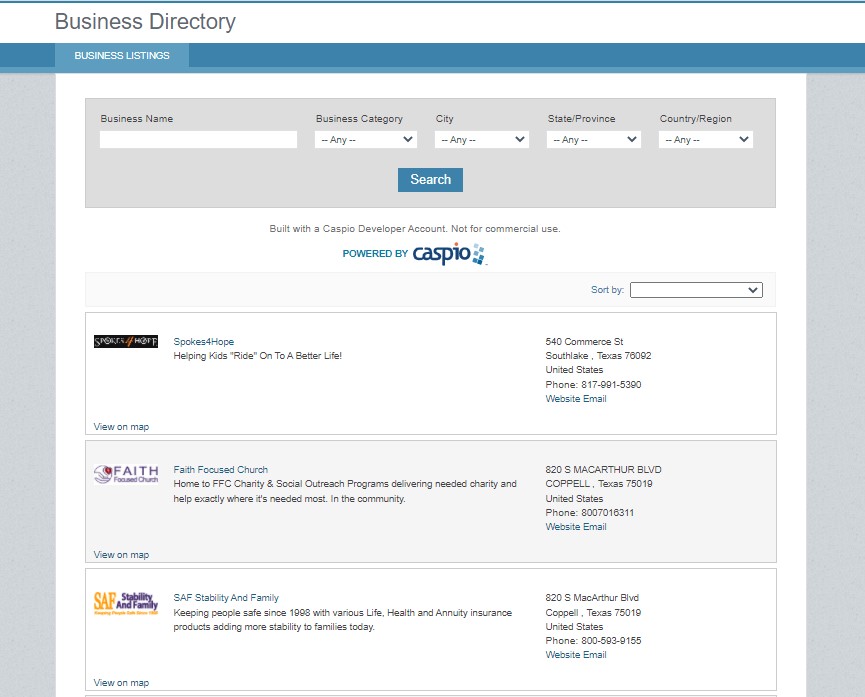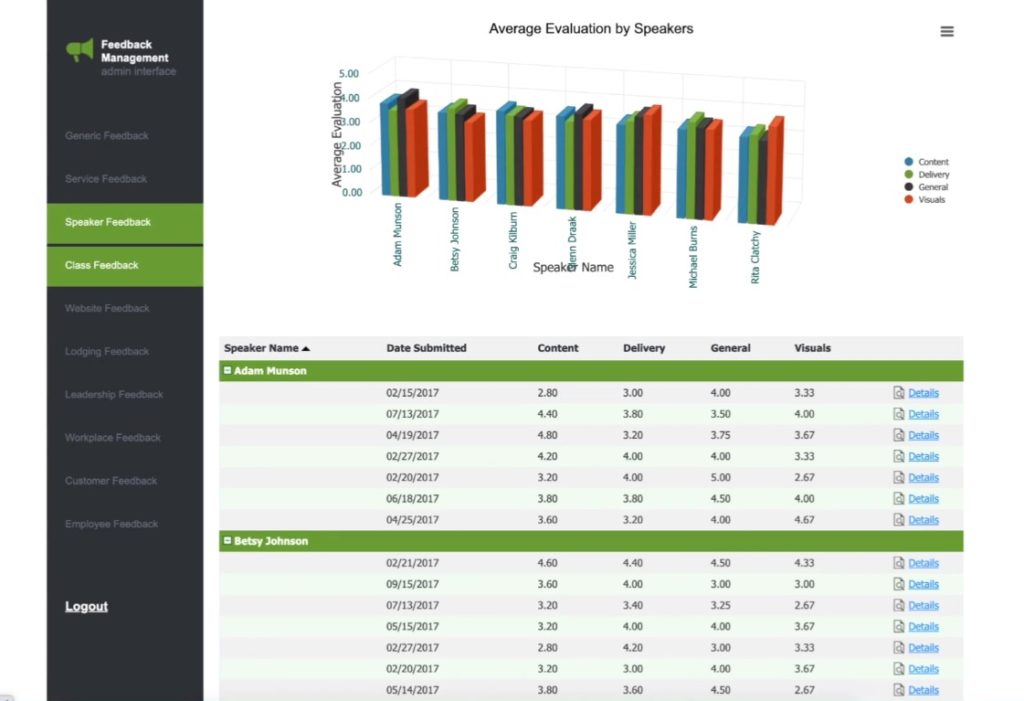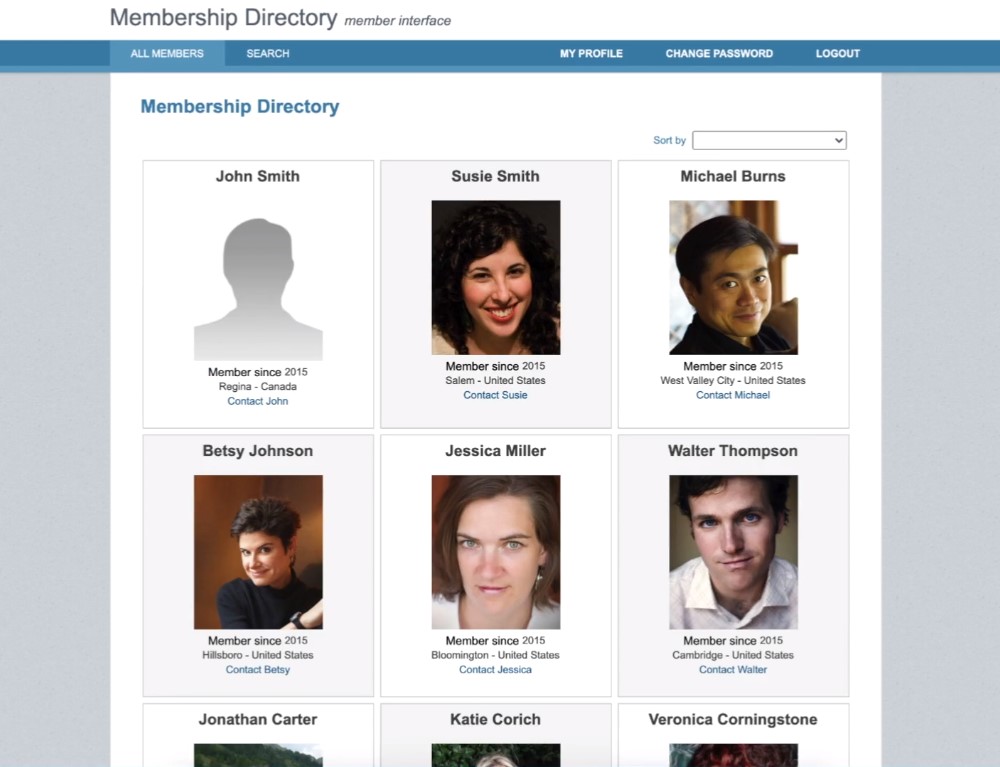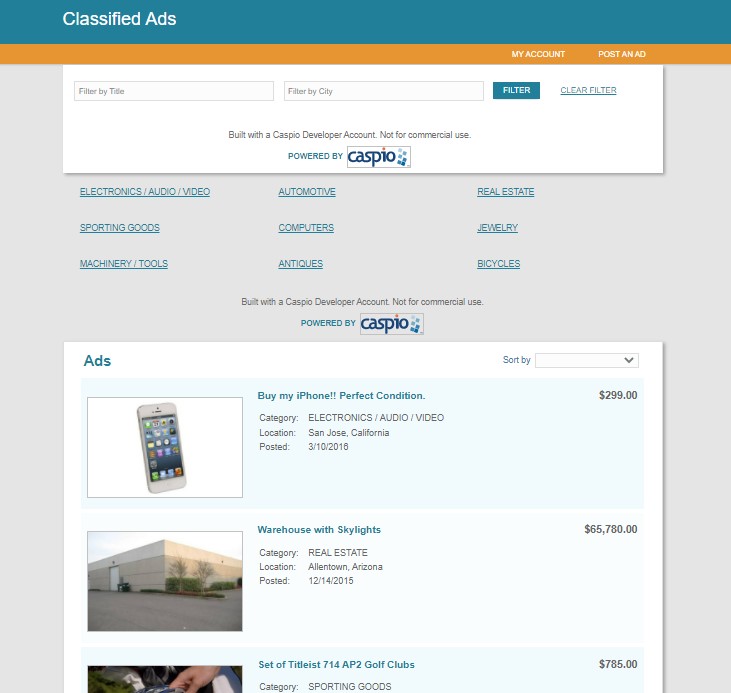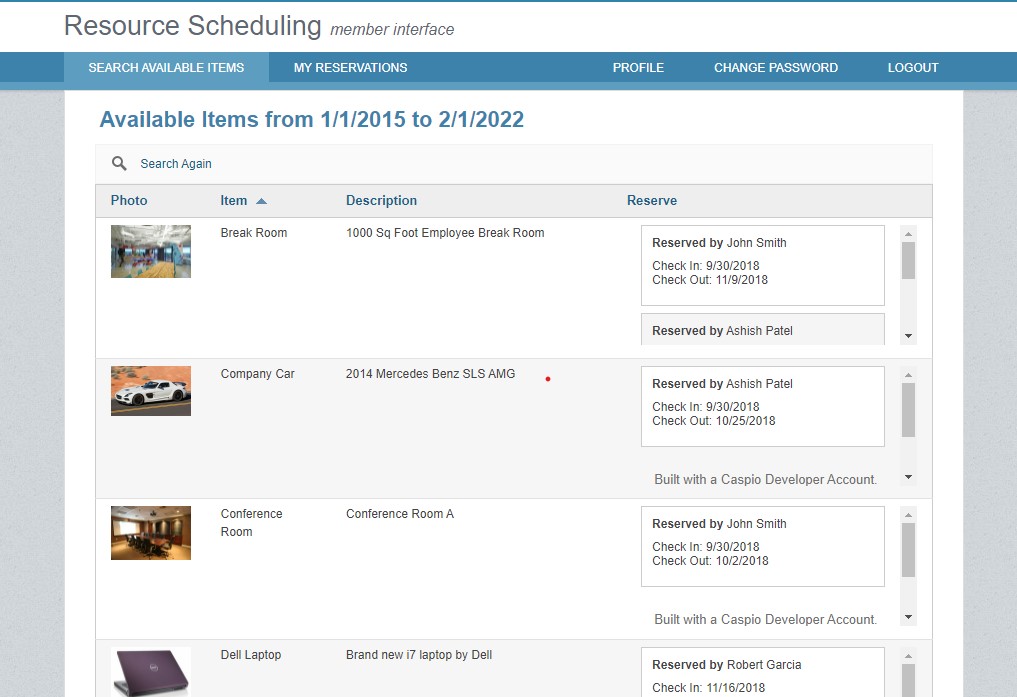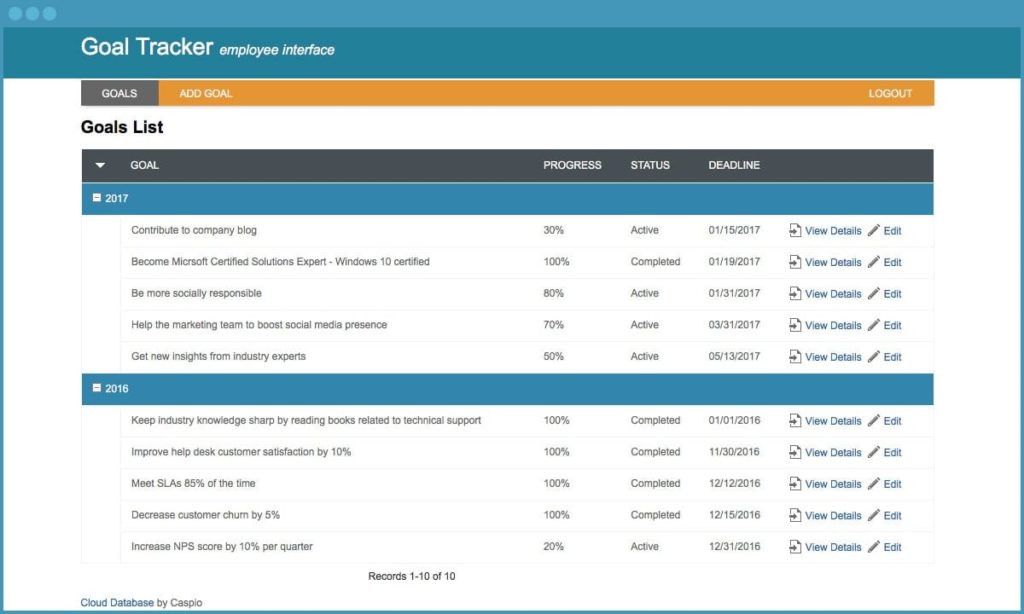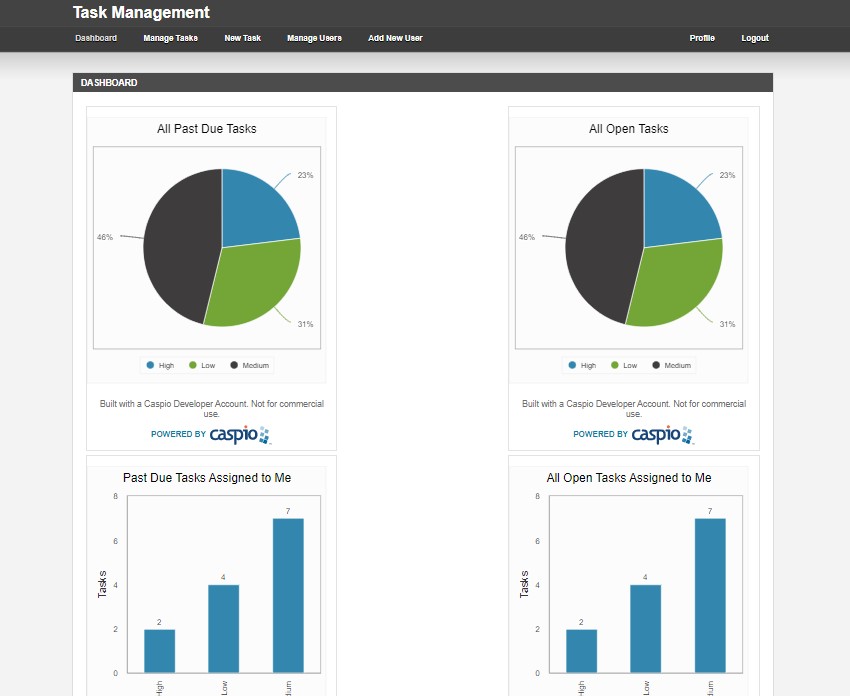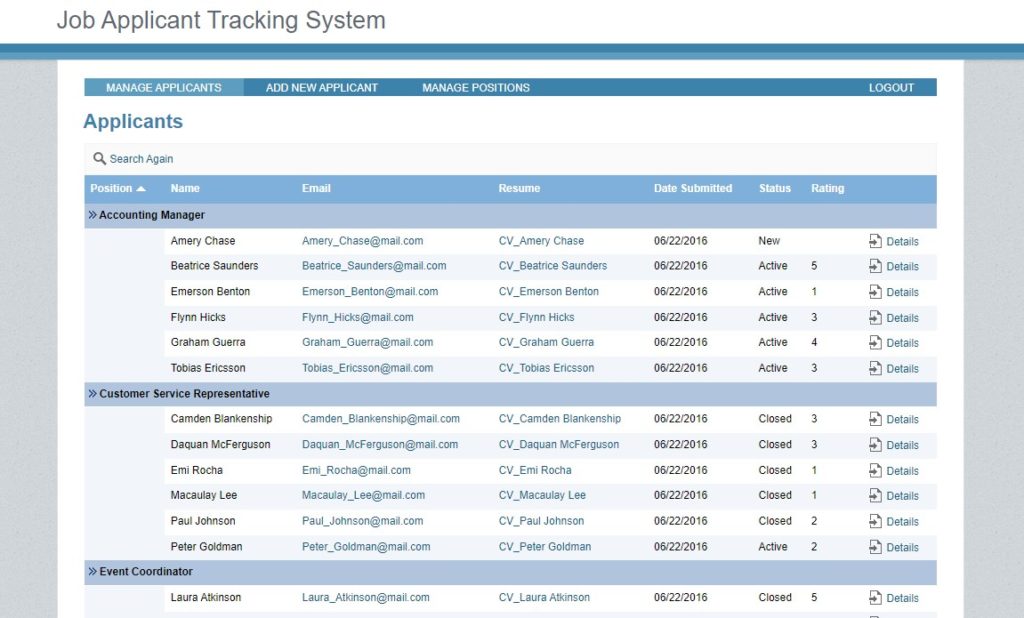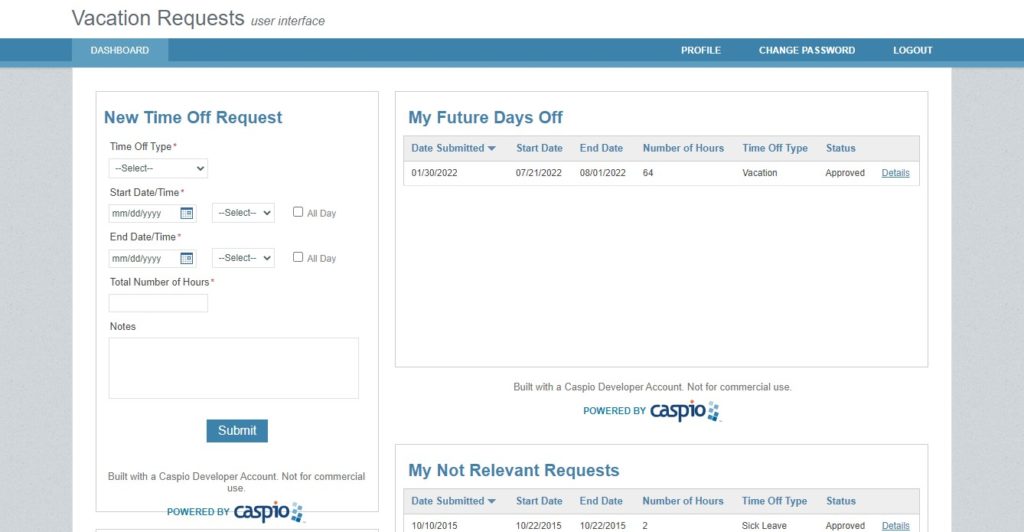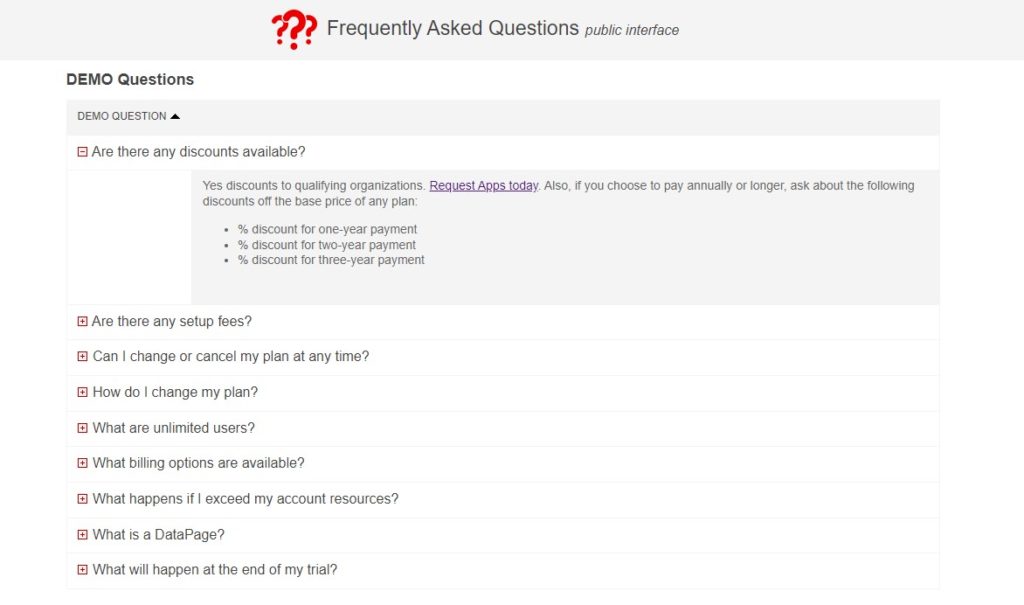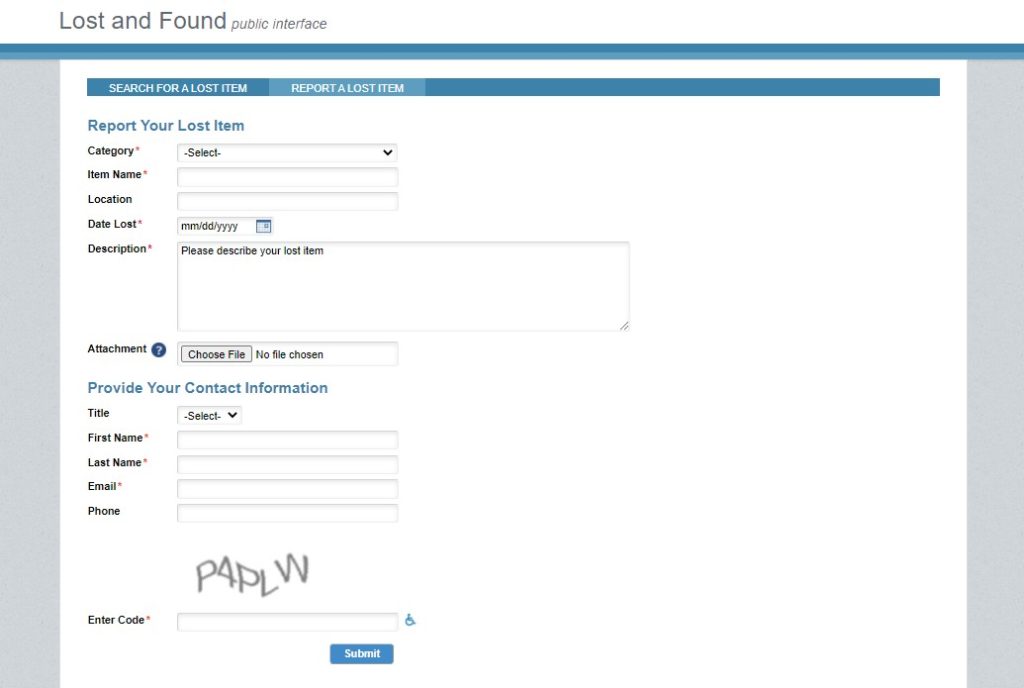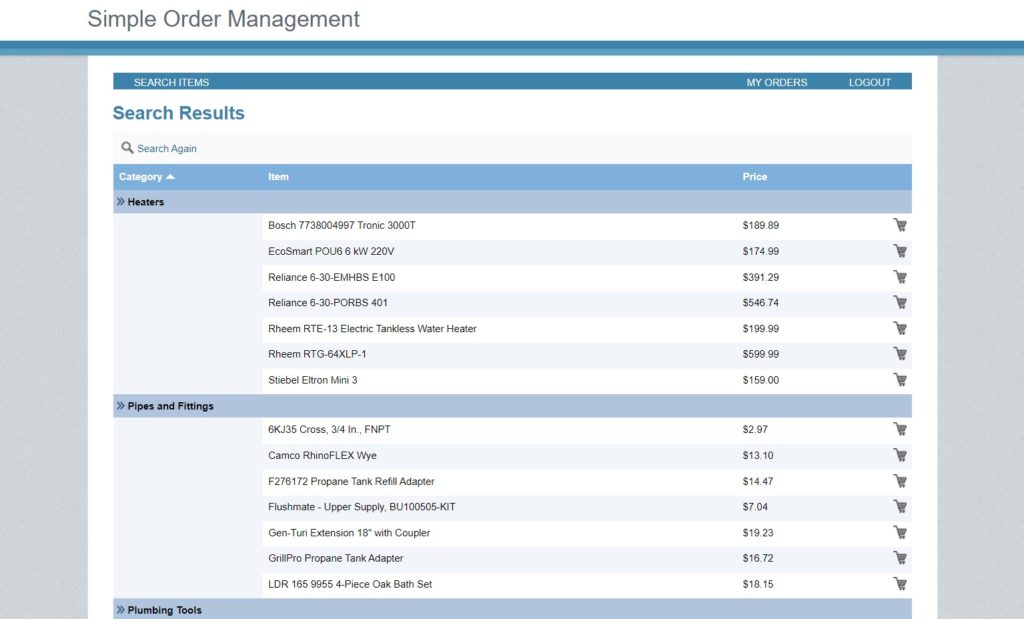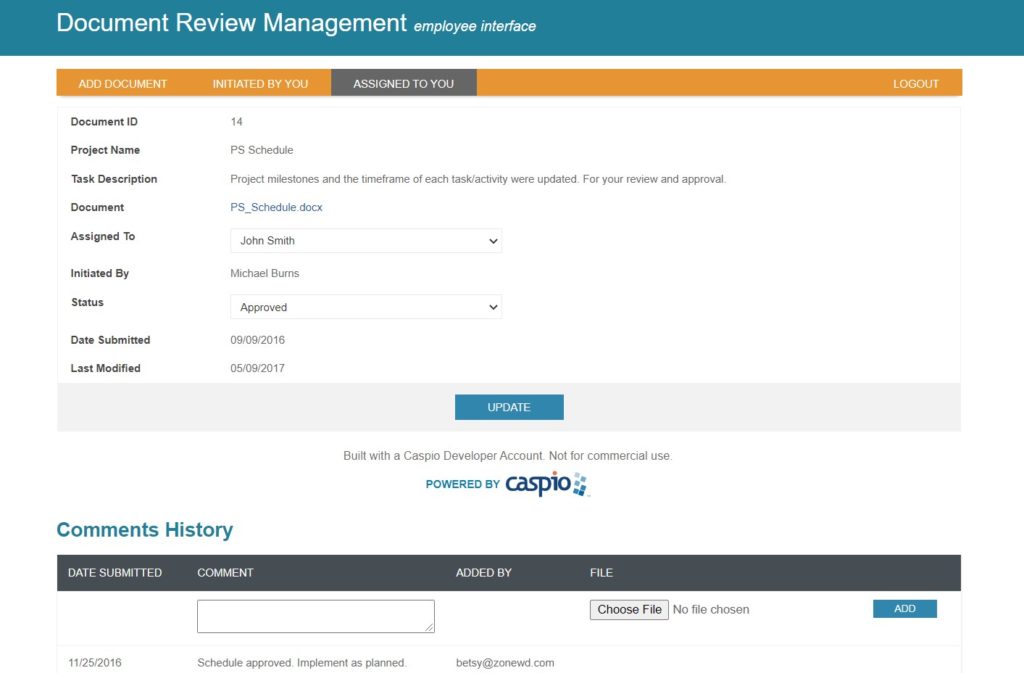Software Development Life Cycle
Apps by ZoneWD Complete Checklist
Software Development Life Cycle
Apps by ZoneWD Complete Checklist
Everyone already knows most ready-made CRM designed Software Suites come overly bloated with hundreds of features, but they miss the boat in addressing that one unique business challenge you face. And that’s why research group CSO Insights estimates that only 47% of companies have an adoption rate of over 90%!
How Exactly Do The Apps by ZoneWD Increase Company’s Adoption Rates
Ease of Implementation
Better Pricing
Because our software solutions were honestly built for our use first, and then we knew… They are more than functionally sound, we could now offer all the “Bells and Whistles” for your benefit if this is what you want, all while still specifically addressing the requirements for your unique business workflows and your custom tables!! (ie. Your Excel Spreadsheets)
Introducing Apps by ZoneWD’s…
Stages of Our Software Development Life Cycle (SDLC)
A process of structured and sequential steps or stages of development used to ensure your application software solution is efficiently designed, developed and fully tested for your business successes to happen faster here!
Hang tight here… Why again should people use this SDLC?
- To ensure a collaborative effort done right up-front to make sure together we create an organized environment that results in a functional software for your particular business or organization;
You see, when this life cycle is done right here, it sets a far more clearer path for everyone involved in the development process to successfully arrive at their true goal… Create outstanding software for their customers.
Together
Everyone
Achieves
More
PS — In addition to this process clearly defining the goal(s) and the necessary path toward achieving it, it also allows for teammate transitions —> because it provides a well-documented trail or “Road-Map” if you will, for accountability of the project’s success. Making it smooth for anyone can easily or effortlessly, jump-in confidently and replace key-people who may not be here as part of the team any more.
Stage 1:
Stage 2:
Stage 3:
Stage 4:
Stage 5:
Stage 6:
Stage 1:
Requirement Gathering and Analysis
Exactly what features and benefits are You and/or Your consumers looking for?
- Organizations typically should or should have conducted extensive consumer research and analysis, then deliver that information into a list of exact software features and benefits that would more quickly propel their brand forward.
Our simple translations:
- What do You need or want for us to build for you, so Your business moves forward better?
- What key features and functionality would help you here most? (as they should be added to the software project plan here in Stage 1)
- Who is Your “Target Audience” and what do they need or want?
Stage 2:
Designing the Software (begins)
Depending on the type of software and number of software solutions You want us creating for you now…
- User Experience (UX)
- Outlines or Scope
- Prototypes of Working Program
- Communication between Systems
- Multiples Applications
- And more…
NOTE: Software development must know or have the system and hardware requirements specified before the design for obvious reasons such as:
- Are you wanting us to build and develop the software and design it according to Your current website design?
- Or are You also wanting us, in addition to developing Your custom software solution, to design and develop, or re-design and re-develop, Your website as well?
Stage 3:
Implementation and Coding the Software
Here the software design is translated into source code.
- This step is obviously often the longest in the entire life cycle, because developers must continually and properly ensure that the code is absolutely correct here (presumably before going fully live).
NOTE: Really good and thorough Developers repeatedly return here multiple times to this phase of Stage 3 during what we call our own internal Quality Assurance (QA) Department!
Stage 4:
Testing the Software
Software must have correctly built code to stay and remain in-tact for it to last, continually functioning properly and securely.
Ie. —> Quality Assurance Team —> QA Testing!!!
Who is Your QA Team?
Only after it is completely functional and correctly coded for proper stabilization in that functionality, can one show the user(s).
TRANSLATION:
Are someone’s not so little thin fingers hitting more than one button at a time?!
Are all the links from doing what they are supposed to be doing?
Is the software functioning fully and most importantly, is everything working right!?
During this stage in the sequence of our development process, the source code is thoroughly tested, including again functional and non-functional tests including:
- system congruence or continuity
- seamless integration
- value and units matching
- code acceptance through URL passages
- and all other relevant testing procedures beforehand!
NOTE: Any results other than exactly what we want/need here… is Immediately Fixed then and there to fully complete the steps necessary and moving on to the next stage!!
- This significantly reduces the bug fixes in Beta Testing and afterwards in launch, from a situation of 42 without QA to like maybe only 3 with our QA system of testing continually throughout our development process.
Honestly a friend said it like this…
“it’s just better to fix it while the hood is up, if You know what I’m sayin’.”
Stage 5:
Deploying the Software
Once the products have been thoroughly tested, vetted and confirmed to be working perfectly according to your request, or better…
ie. —> We can finally show it to some Users!! —> for UAT / Beta Testing!!
*** ALMOST READY HERE *** :
Now it’s going through UAT (User Acceptance Testing) to see how well it matches your needs and the user expectations —> aka… Beta Testing
NOTE: Immediately after the software gets the Green-Light “go-ahead” from the You (the client)… The software moves Beta Testing to Going-Live in the first version of Your Custom Software Solution.
Stage 6:
Maintaining and Managing the Software
At your finger-tips You now have options that You are in control of…
However because there is lots of long-term work here in this phase or stage and some issues only rear-their-little-heads when the software is put through the rigors of actual use, there are some things to be consciously aware of here:
- Maintain constant contact communication with the user via various Customer or Client Support channels
ie. —> phone calls , text messages, emails, Chatbots, etc.
- Be aware that Live software outside the development zone… Should be safely and securely protected with some sort of SSL and Cyber-Security.
Most importantly to You though… Know We Got This!!
ie. —> International client issues at 4:07am EST… K. We gotcha.
ie. —> Domestic client can’t login at 2:22am PST? … K. We gotcha.
ie. —> But what about… at __:__ am/pm UCT? … K. Again, we gotcha.
At the End of Each Day: Our job is make Your job easier and more effortlessly done, by continually maintaining this software, either through our training one of your staff to manage your new software, or we can do it together!! Deal?
4 Huge Time-Savers during the SDLC Process
1
Determine The Software Requirements Before Beginning
The Software Development Life Cycle
* MUST ESTABLISH REQUIREMENTS (Stage 1 of SDLC)
Some important questions to ask:
>>> What are your goals and objectives for getting this software or project in general?
>>> When do you need this software to be live by?
* Be as specific as possible. (ie. “in 5 months” or “by end of October”)
>>> What functionalities and features does this software need to have?
* Let’s start with the necessary ones, and then include new ones as you learn that the users actually need them.
>>> How exactly will you know that the software project is deemed as completely successful?
NOTE: Having those answers allow us to create a clear road-map to the project’s success and be able to more effectively communicate the goals with each teammate.
2
It’s okay to say “No” to Unnecessary Features
— Every new request or change order for a new feature to be added to the custom software, it will inevitably prolong the process.
So First Ask…
>>> Do our users actually want or need this feature too?
>>> Or is this simply the case of seeing the feature somewhere else and thinking it would be cool to add?
NOTE: If it’s not necessary and users are not showing any real signs of wanting or needing that feature, it is usually a idea to omit it.
HENCE: Requirement Gathering And Analysis
having more comprehensive target audience research completed is crucial to take place
defines the exact features and benefits your users want or need and which you can safely get now, or add at a different time, at least for the time being;
learn what the customers really want, instead of what they say they want;
make priorities as to what the software developers will build to ensure revenue and conversions
focus on functional software first, and if you need to add new features, you can always add them later
BOTTOME LINE:
Confidently build Necessary Features, and it’s okay to say “No” to Unnecessary Features…
Better to stay on budget and on schedule!!
3
Continually Test Software Functionality Throughout The Software Development Life Cycle
— Earliest testing possible and continually testing throughout the process ensures the software is always properly functioning.
— Continually testing throughout the building process… Reduces time fixing bugs and other software issues, ensuring the software development life cycle goes on smoothly.
—> Objective: Solve all known issues as early as possible!!
4
Remember That Communication Is Often Key In Software Development Projects
— Success will grow through our continual collaboration and communication throughout;
— Active two-way communication is the key to staying on schedule and having a truly successful project;
— Working side-by-side and communicating throughout the development, allows us to hit milestones and deliverables sooner
🟢 KEY GAINS HERE 🟢
A software development life cycle can take a while. Each stage has phases and sequences to follow, and requires some time to successfully complete before we can move to the next sequence, phase and ultimately move along this process to the next stage in our development project.
Here’s just a brief overview of the very General Time-Frames that each development stage could take:
(clearly all depending on the complexity or ease of your projects)
Stage 1 >>> Requirement gathering and analysis
* between two and four weeks per project
Stage 2 >>> Design
* around two weeks
Stage 3 >>> Implementation and coding
* from three to up to eight months
Stage 4 >>> Testing
* around two to four weeks
Stage 5 >>> Deployment
* around three to six weeks
Stage 6 >>> Maintenance
* continual
Gist is —> Could be within a week or a month, but on very General Time-Frames… Five to twelve months depending on how many and the complexity of all the projects you want us working on for you.
To Save Time During The Software Development Life Cycle Process
Determine the software requirements before beginning the software development life cycle;
Say “No” to Unnecessary Features, and get only these features you need;
Test software functionality throughout the software development life cycle, continually;
Remember that communication is often key in all software development projects;